OnAir, the Conference Platform
ECER 2021 will use EventsAir's OnAir online conference platform with the support of Kuoni Congress, our Professional Congress Organiser.
The EventsAir's OnAir platform will offer an interactive and user-friendly conference experience. Along with providing virtual rooms for interactive sessions, the platform will allow you to create your conference profile and personal schedule, contact and meet with other attendees, exchange contact details, visit exhibitor booths and meet with exhibitors, join group networking events and discussion groups and more. The platform will be available to you via your pc, laptop or mobile device.
Together with our colleagues in the University of Geneva & Valais University of Teacher Education and in conjunction with KUONI - our technical partners - we are exploring a wide range of exciting and innovative presentation formats that will allow us to retain much of the spirit of ECERs past in this novel situation that we all now face.
Link to Conference Platform
Login Details were sent to all registered ECER Participants
Technical Problems while in OnAir?
In that case, please contact the support via the red button on the top right (an icon looking like a person with a headset.)
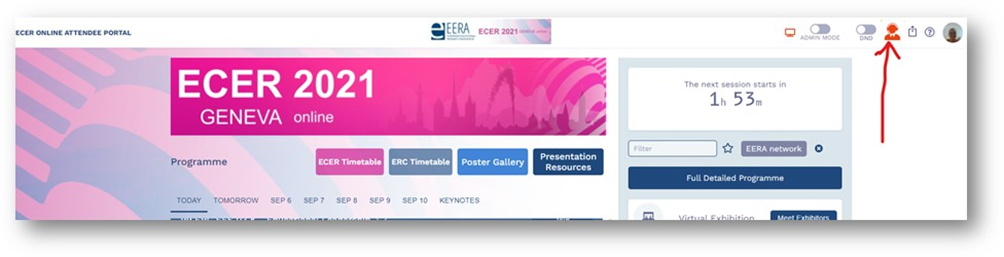
Time Zone Doubts?
Time Zones on the EERA Website and in Conftool
The times listed on the EERA website, in Conftool (also in the Full Programme in OnAir) and in the communications sent to you by EERA Office are in Geneva time which is currently CEST. Here is a link to a time zone converter:
https://www.thetimezoneconverter.com
Time Zones on the OnAir Conference Platform
By default the platform will set the time zone according to the time zone in your browser. This means you will see all times in your local time. Should you prefer, you will be able to set the time zone back to CEST Geneva time in the “Settings” of the conference platform.
ECER Helpdesk
On the ECER helpdesk, ECER participants can find lots of useful information for attendees, presenters, and chairpersons, even before the conference platform is open.
Check out the videos detailing how to best use Zoom (video, audio, screensharing etc) and how to navigate the OnAir conference platform. There is also technical information and an FAQ.
Technical Requirements
Hardware
Our conference platform OnAir works best on PCs and notebooks. Most tablets can be used as mobile alternative, but please note that OnAir does NOT work on smartphones.
Operations System Configurations
If you are using older or unsupported versions of Windows, Unix, or Mac operating systems, you may experience difficulty in viewing and/or listening to the webcast. Below are the recommended system configurations:
- 2.3 Ghz, dual core
- 4GB RAM
- 1600×900 screenresolution
- Windows 7 or higher
- Apple Mac OS X 10.11 or higher
Internet Connection
In order to optimise your internet connection to the conference platform OnAir, we recommend you use a LAN/ethernet cable instead of WiFi, if possible.
Ideally your internet connection speed would be 10 Mbps upload speed, and 50 Mbps download speed. (If you are unsure what your internet speed is, you can search for speed checker websites online or use https://www.speedtest.net/.)
Reduce the bandwidth of the applications you are using – if you are struggling to maintain a working connection then switching from video to audio conferencing will significantly reduce your data requirements. Also, turn off other services and devices that may be using the connection.
Internet Browser
For a better experience, we recommend to use
- Google Chrome or any browser based on Chromium such as Microsoft Edge or Opera.
- The virtual platform will also work on all recent browsers from Mac and PC such as Safari and Firefox.
- The virtual platform will NOT work with Internet Explorer.
Please be sure that you are using the latest version of your browser.